Connex Mini Fusion Mavlink/Canbus/Sbus Cable
The MAVLink / S.Bus Cable from Amimon allows the Air Unit to integrate telemetry data and control with the video downlink. This is ideal for FPV (first-person view) and ground station applications, as the telemetry data can be superimposed directly over the video image. Additionally, it enables control of a compatible gimbal via a dedicated transmitter (radio controller), sold separately. This cable supports gimbals and telemetry modules with MAVLink and Futaba S.Bus.
The following article covers the cable and pin-out for the Connex mini devices.
In order to use the CanBus protocol in the Connex Mini, the following cable should be used and connected to the "CTRL" port on the air unit:
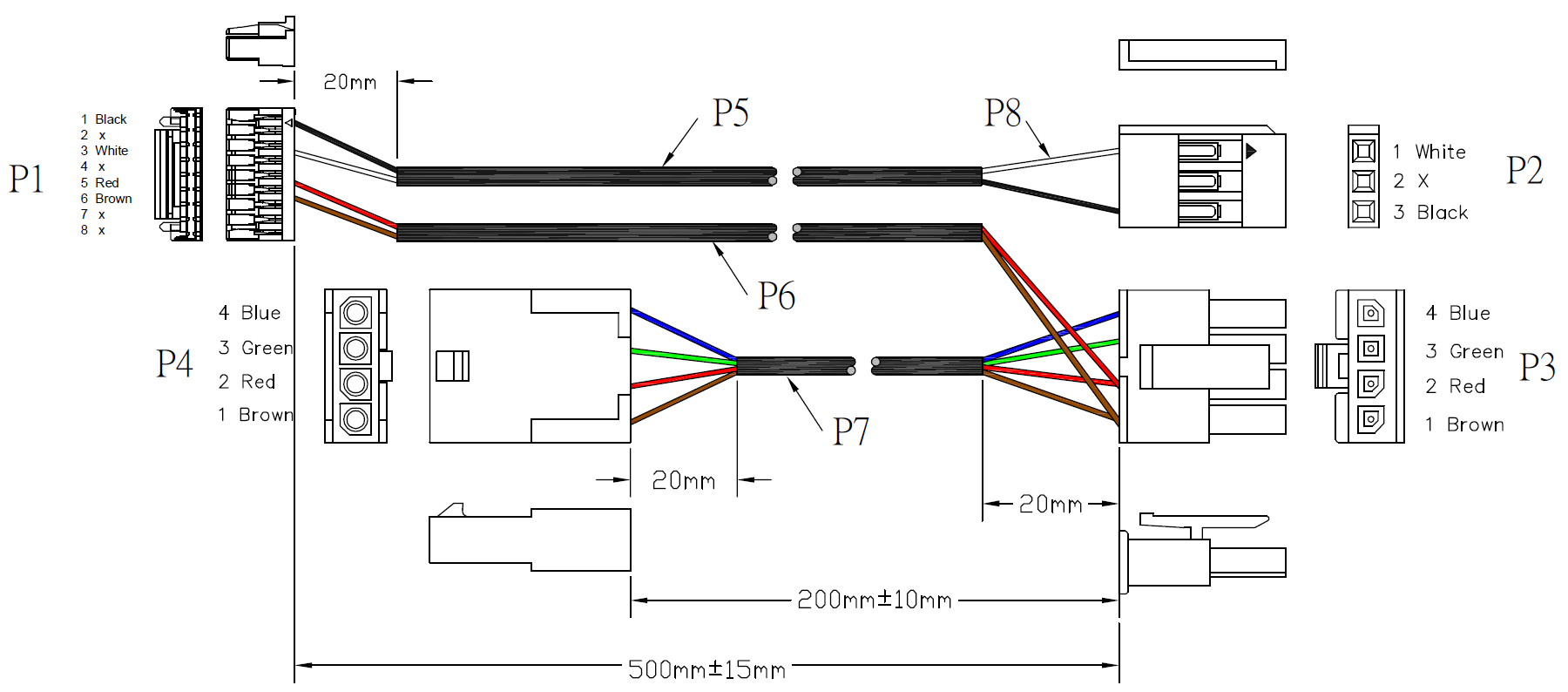
The above cable has the following pin-out:
Pin 1 (black wire) - GND
Pin 3 (white wire) - SBUS IO
Pin 5 (red wire) - CNABUS high
Pin 6 (brown wire) - CNABUS low
In order to use the MavLink protocol in the Connex Mini, the following cable should be used and connected to the "CTRL" port on the air unit:
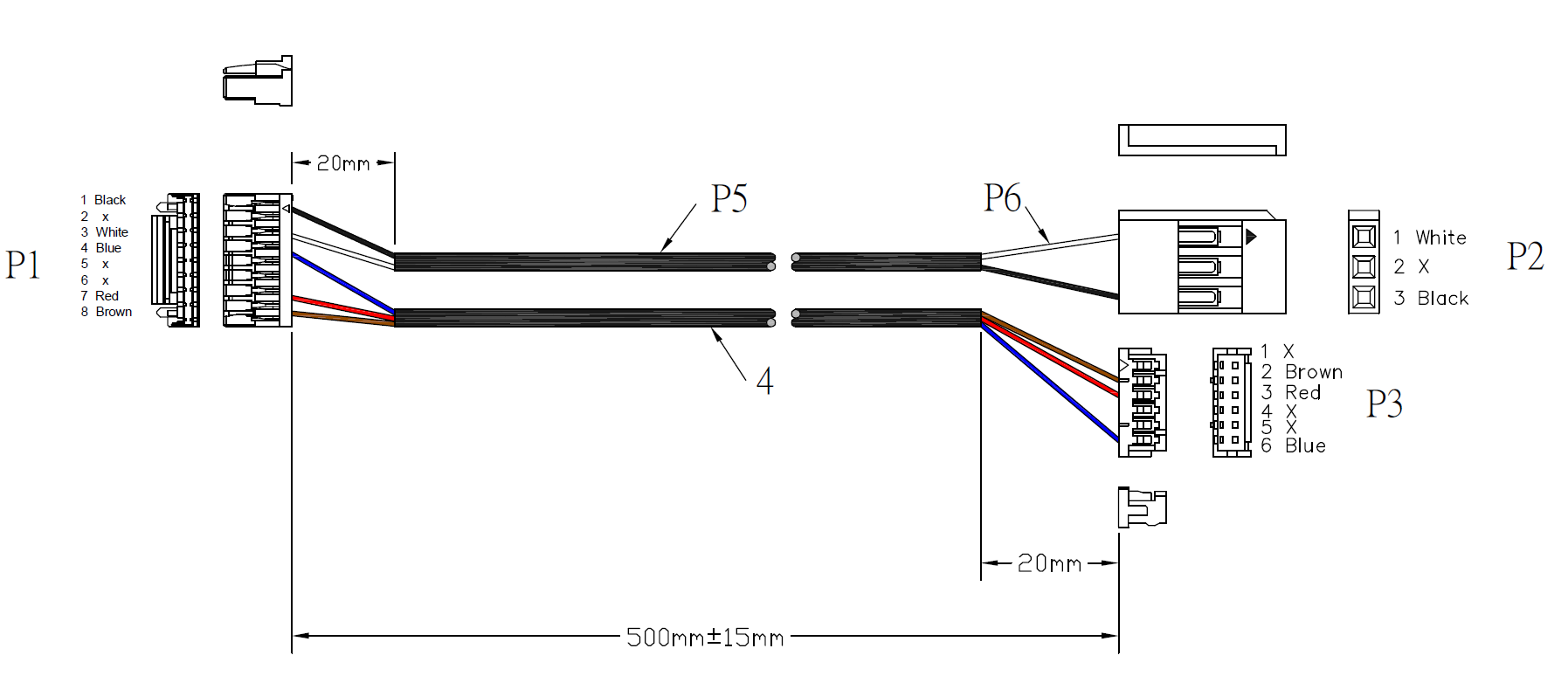
The above cable has the following pin-out:
Pin 1 (black wire) - GND
Pin 3 (white wire) - SBUS IO
Pin 4 (blue wire) - GND
Pin 7 (red wire) - Tx (CONNEX Tx)
Pin 8 ( brown wire) - Rx (CONNEX Rx)
Note
Note: In order to connect the CONNEX unit to another unit, there must be a cross between the Tx and the Rx of the other unit (i.e., the Tx of the CONNEX must be connected to the Rx of the other unit).

